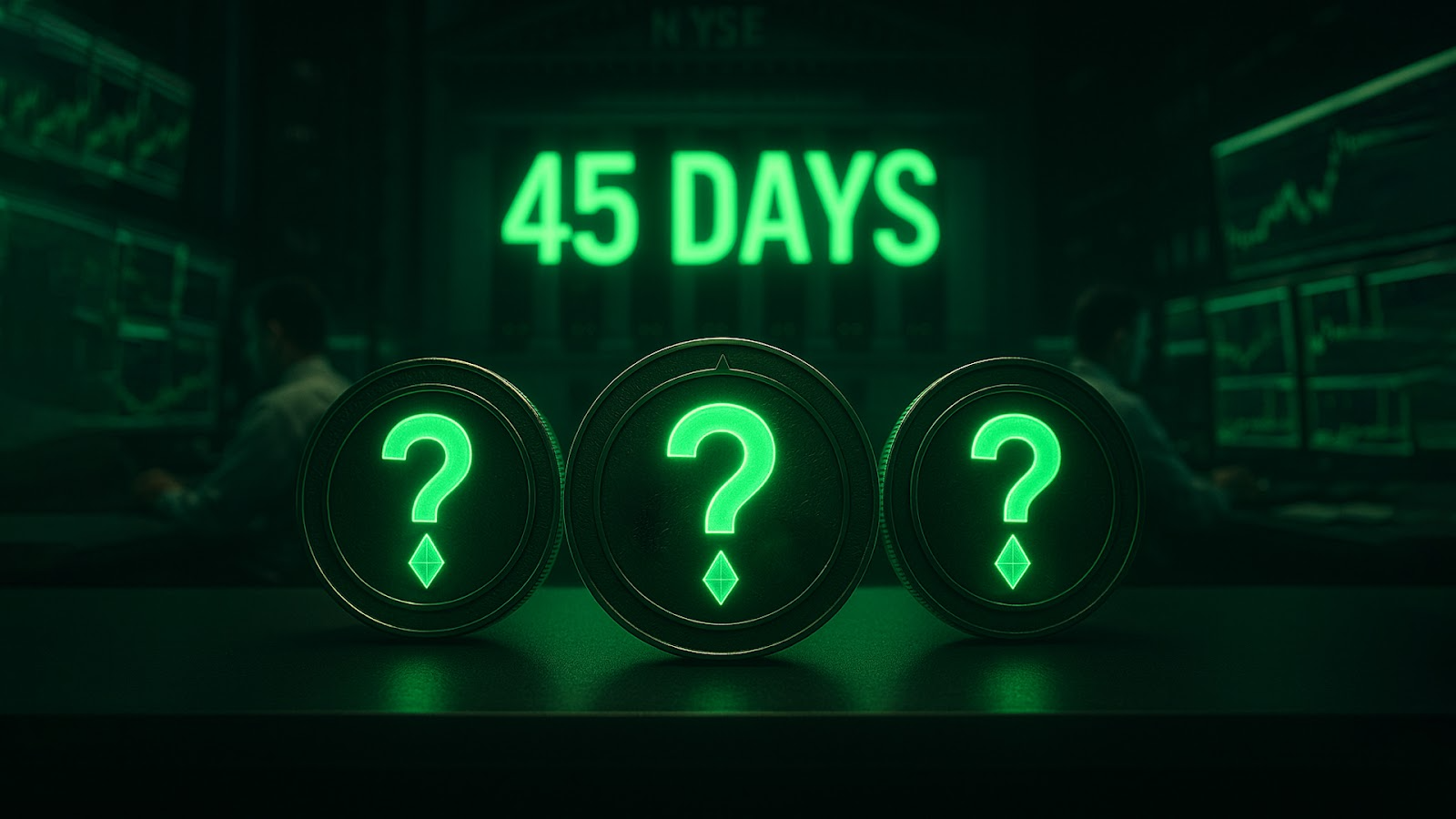Google debuts Gemini-powered ‘Help Me Schedule’ to simplify meeting planning as AI rivalry with Microsoft intensifies


Google has unveiled a new Gemini AI-powered “Help me schedule” feature designed to make it easier for professionals to find time for meetings without leaving Gmail.
The feature, which began rolling out this week, automatically suggests suitable time slots based on a user’s Google Calendar availability and the context of the email being written — further deepening Google’s integration of artificial intelligence across its Workspace suite.
The new feature, powered by Google’s Gemini 1.5 Pro model, appears directly within the Gmail compose window when the system detects that the user is trying to schedule a meeting. Clicking the “Help me schedule” prompt opens an interface showing recommended time slots, which can be inserted into an email with one click. Gemini uses the text of the email to infer the meeting’s duration and timing preferences — for instance, if a user types, “Let’s find 30 minutes next week to discuss,” the AI automatically searches the calendar for matching 30-minute windows.
Register for Tekedia Mini-MBA edition 18 (Sep 15 – Dec 6, 2025): registration continues.
Tekedia AI in Business Masterclass opens registrations.
Join Tekedia Capital Syndicate and co-invest in great global startups.
Register for Tekedia AI Lab: From Technical Design to Deployment.
Once the recipient selects one of the suggested slots, Google Calendar immediately books the meeting for both parties, saving users from the familiar back-and-forth exchanges that often delay scheduling. Users can also edit Gemini’s recommendations or add more options before sending them.
At launch, the “Help me schedule” tool supports only one-on-one meetings, though Google says it plans to expand it to handle group scheduling later. The feature is available to Google Workspace users, as well as Google AI Pro and AI Ultra subscribers, as part of the company’s ongoing effort to infuse Gemini into everyday productivity workflows.
The rollout adds to Gmail’s growing list of AI tools, including email summarization, smart reply suggestions, and the “Add to Calendar” button that automatically appears when Gemini detects time-related events in messages.
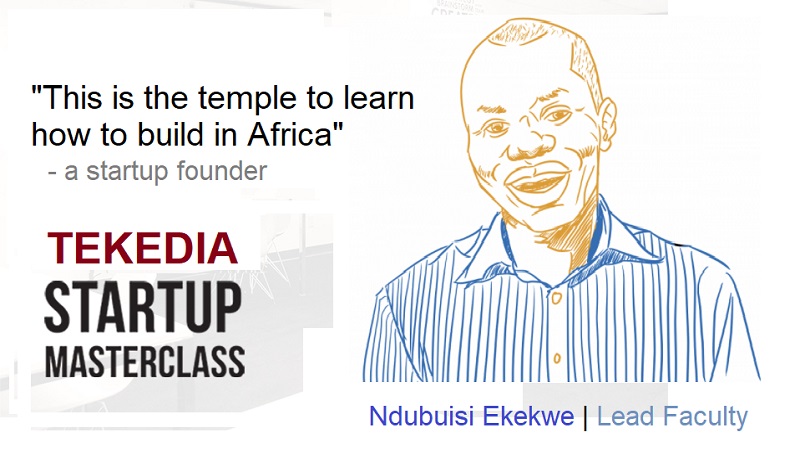
A step further into context-aware AI
According to Google, “Help me schedule” is more than just a convenience tool — it’s a demonstration of what context-aware AI can achieve in real time. By analyzing the intent of a user’s email, Gemini can move from being a passive assistant to an active participant in day-to-day productivity.
In a statement accompanying the launch, Google described the update as part of its “mission to remove small but persistent productivity barriers.” The company said AI’s ability to interpret user intent — rather than rely on specific commands — marks a turning point in how professionals will interact with digital assistants.
Some analysts agree that the shift toward intent-based AI automation is accelerating, especially as companies race to turn generative AI from a novelty into a workplace necessity.

Part of a broader Gemini rollout
The scheduling feature extends Google’s Gemini for Workspace strategy, a multi-year initiative to embed AI across Gmail, Docs, Sheets, Meet, and Chat. Earlier this year, Google rolled out “Help me write” in Docs — an AI tool that drafts emails, reports, or proposals using brief prompts. In Sheets, Gemini can analyze datasets, generate trackers, or summarize trends. In Meet, it provides live meeting summaries and auto-generated follow-up notes.
All of these updates reflect Google’s bid to position Gemini as the backbone of its productivity ecosystem — one capable of rivaling Microsoft’s Copilot across Office 365.
The growing AI rivalry with Microsoft
Microsoft has been integrating Copilot, its generative AI assistant powered by OpenAI’s GPT-4, into Word, Excel, Outlook, and Teams. Copilot already offers similar scheduling automation inside Outlook, letting users automatically generate time proposals and draft follow-up messages.
But Google’s approach differs in its deep contextual integration. Rather than relying solely on structured commands, Gemini interprets unstructured text and user intent, allowing a more fluid interaction within Gmail. That difference, experts say, could help Google carve out an advantage among professionals who spend much of their time in email communication rather than across multiple apps.
The competition between the two tech giants has intensified since late 2023, when both began racing to embed generative AI tools into enterprise software. Microsoft’s early access to OpenAI’s models gave it an initial edge, but Google’s Gemini rollout across Workspace — now available to hundreds of millions of users — has helped it close the gap.
Security and privacy measures
Google has emphasized that Gemini’s scheduling function operates securely within its existing cloud environment. Like its other Workspace AI features, no data leaves the company’s firewall, and user information is not used to train Gemini’s models.
The company has framed privacy assurances as a critical part of its AI adoption strategy, especially as corporate clients become more cautious about how generative AI handles sensitive information.
With the “Help me schedule” update, Google is signaling a future in which AI assistants act more like digital coworkers — capable of understanding work context, anticipating needs, and taking action without explicit direction.
As Google and Microsoft continue to push generative AI deeper into workplace tools, the race is less about who builds the smartest chatbot and more about who builds the most useful one — the one that fits seamlessly into users’ daily workflow.
For now, Gmail’s Gemini-powered “Help me schedule” is another small but strategic step in that direction — a sign that the future of productivity may not lie in new apps, but in smarter, more intuitive ones.